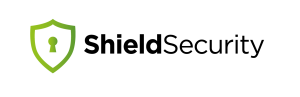Release Date: 31st January 2018
We’ve got a couple of fab features in-store for the 6.2 release of Shield Security for WordPress.
We’ll outline some of them here with links to more details where appropriate.
Two-Factor Authentication (2FA) “Remember Me”
2-factor authentication is great for ensuring users logging into your site are the legitimate account owners.
But it’s a pain in the proverbial to use, sometimes. It just adds friction.
So what if we can make it easier? With Shield Security now you can, by using the ‘Remember Me’ feature. You still get prompted for your 2FA codes, but not every.single.time.
In this way we can strike beautiful balance between user security and security usability.
Read more about this feature here.
What’s better than a scan once a day? Scanning more than once a day!
Shield Security has few scanners to detect and automatically repair the integrity of your core WordPress folders.
Until now these scans are limited to once a day. With Shield 6.2 you can increase the frequency of these scans to run every hour (up to 24 times/day).
A lot can happen 24hrs and we feel more frequent scanning is prudent to catch infiltrations more rapidly.
Google reCAPTCHA now supports language “regions”
We fixed an issue where Google reCAPTCHA language display wasn’t completely correct for languages with sub categories. e.g. Chinese Traditional and Chinese Simplified.
If reCAPTCHA supports the full language profile of your site, then it’ll display more correctly.
Major Overhaul of Shield User Sessions
We’ve revamped the underlying user sessions system in Shield. Not only that, we’ve now tied user sessions to the Security Admin system so that the same data is used to control both, making the Security Admin system more robust.
There is much more to come with user sessions and this is just the start.
Major Overhaul of User Meta Data
To keep track of settings particular to individual users on a site, e.g. Google Authenticator, we use WordPress’ own user meta system. But the more data points we added, the more database entries we had to make.
So to reduce database entries and make it easier to keep clean, we’ve consolidated everything into 1 database entry per user. It’ll not solve world hunger, but it’ll keep your site ever-so-slightly neater.
Coming Up In Shield v6.3
- Improved UI
We recognise that our UI is a little dated, but we’ve been working on making it cleaner and easier to navigate. A major UI overhaul is coming in the next release, built on the new Bootstrap v4.0. It’ll still feel like Shield, but it’ll be nicer on the eye and easier to navigate. - Simpler feature activation.
We realise our modular approach to Shield is efficient, but can be cumbersome to configure. We’ve adjusted how the different modules are auto-enabled to make setting-up and configuring Shield more intuitive.
What do you want to see?
Our focus at the moment is on usability and helping clients get the most out of Shield Security with the least effort.
There’s no point in creating the high-rated security plugin for WordPress if not everyone can get a handle on the features. 🙂
If you have any suggestions for future features, please do let us know at any time in the comments.
Hello dear reader!
If you want to level-up your WordPress security with ShieldPRO, click to get started today. (risk-free, with our no-quibble 14-day satisfaction promise!)
You'll get all PRO features, including AI Malware Scanning, WP Config File Protection, Plugin and Theme File Guard, import/export, exclusive customer support, and much, much more.
We'd be honoured to have you as a member, and look forward to serving you during your journey towards powerful, WordPress security.